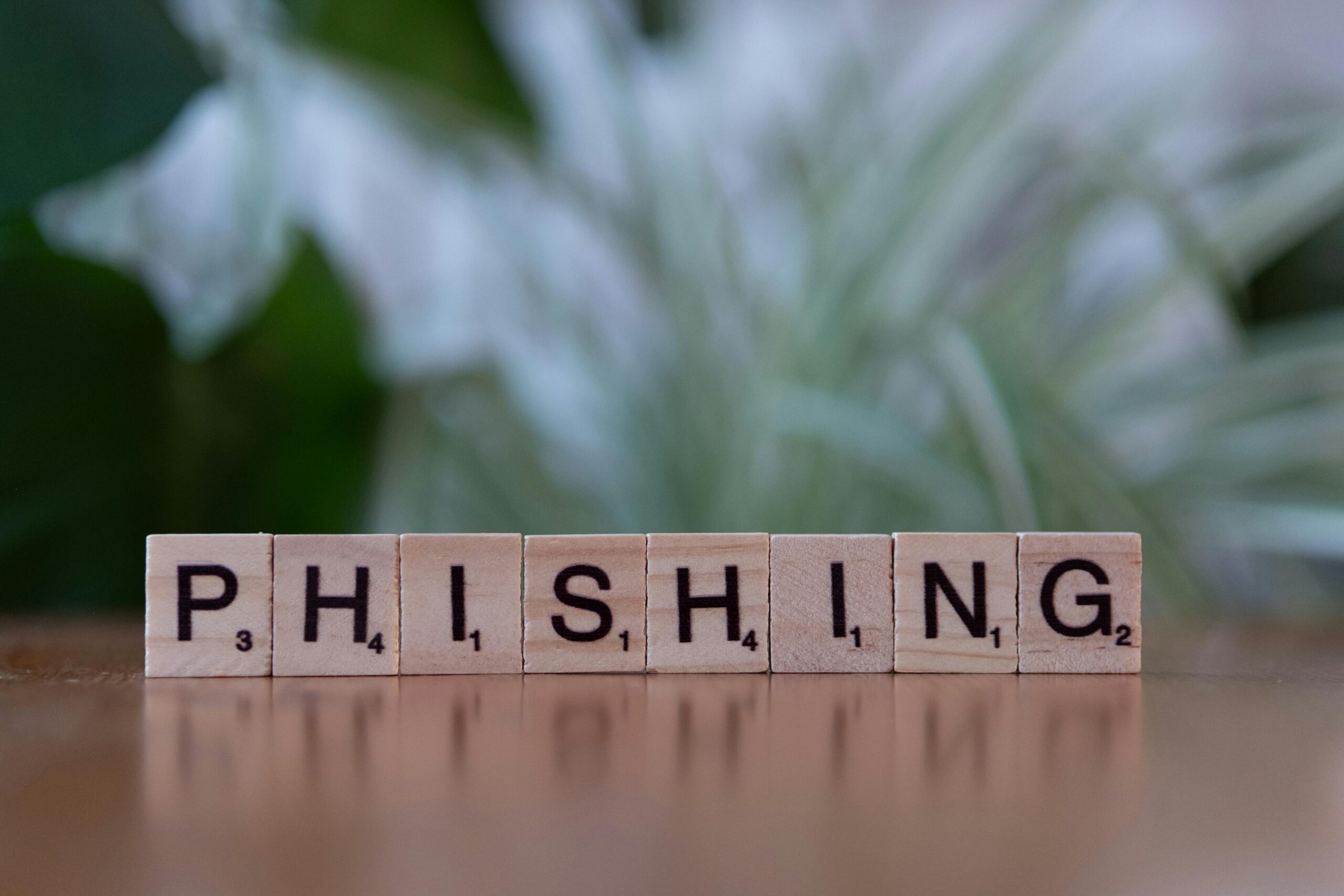Introduction: The New Age of Digital Deception
The internet has revolutionized how we live, work, and connect — but it’s also created a playground for scammers.
From fake emails pretending to be your bank to social media messages asking for “urgent help,” cybercriminals are constantly inventing new ways to trick users.
Phishing and other online scams don’t just target large corporations — they target you. In fact, most cyberattacks begin with a simple click on a fraudulent link or attachment.
In this article, we’ll break down how phishing works, how to recognize other types of online scams, and — most importantly — how you can protect yourself and your computer from falling victim.
What Is Phishing, Really?
Phishing is a type of cyberattack where scammers impersonate trusted organizations to trick you into sharing sensitive information — like passwords, credit card numbers, or personal data.
The term comes from the word “fishing” — because cybercriminals cast wide nets, hoping someone will “bite.”
These scams often arrive via:
- Email: “Your account has been suspended. Click here to fix it.”
- Text messages: “Package delivery failed. Confirm your details.”
- Social media DMs: “Hey, is this you in this photo?”
- Phone calls: “We’re from your bank’s fraud department…”
Every one of these is designed to exploit fear, urgency, or curiosity.
Common Types of Phishing and Online Scams
Cybercriminals are incredibly creative. Here are the most common tactics to watch for:
1. Email Phishing
The most widespread form. You’ll receive an email that looks like it’s from a legitimate company — PayPal, Amazon, your bank, or even your employer.
They often:
- Use urgent language like “Account suspended!” or “Immediate action required!”
- Include links that mimic real websites but have small changes — like paypa1.com instead of paypal.com.
- Attach malicious files that install malware when opened.
🛑 Rule of thumb: Never click links or attachments in unexpected emails. Visit the company’s official website directly instead.
2. Spear Phishing
Unlike regular phishing, spear phishing is personalized.
Scammers research their victims — often through LinkedIn or social media — and craft highly convincing messages.
For example:
“Hi Jordan, it’s Sam from Accounting. Can you review this payment file before 5 PM?”
These are extremely dangerous because they appear to come from someone you actually know or work with.
3. Smishing (SMS Phishing)
Smishing uses text messages instead of emails.
Example messages include:
“Your USPS package cannot be delivered. Confirm your address: [malicious link]”
“Your bank account has been locked. Log in now.”
Scammers rely on the convenience and urgency of texting to make you act without thinking.
4. Vishing (Voice Phishing)
This is when scammers call pretending to be from a trusted source — like your bank, the IRS, or even a tech support company.
They might claim:
“There’s a problem with your account. I just need your PIN to verify.”
No legitimate organization will ever ask for sensitive information over the phone like this.
If you’re unsure, hang up and call the official number yourself.
5. Social Media and Marketplace Scams
Social media platforms and online marketplaces like Facebook, Instagram, and Craigslist are breeding grounds for scammers.
Examples include:
- Fake product listings with payment requests upfront.
- “Giveaway” posts requiring you to enter credit card information.
- Fake charity donation links during crises.
- Hacked accounts messaging friends with “urgent” money requests.
Always verify profiles, never send money to strangers, and be cautious of deals that seem too good to be true.
6. Tech Support Scams
These scams often start with a popup claiming your computer is infected. It’ll urge you to “Call Microsoft Support immediately!”
But here’s the truth — Microsoft, Apple, and Google never contact you through browser popups.
These are designed to scare you into calling a fake tech line that demands payment or remote access to your PC.
How to Spot a Phishing Attempt (Red Flags to Look For)
- Urgency or Fear
- “Your account will be suspended in 24 hours!”
- Scammers rely on emotional triggers to make you act fast.
- Suspicious Links
- Hover over links before clicking — if the URL doesn’t match the real company’s domain, it’s a trap.
- Misspelled or Odd Email Addresses
- “support@amaz0n-security.com” is not legitimate.
- Generic Greetings
- “Dear Customer” instead of using your real name.
- Unexpected Attachments
- ZIP, PDF, or Excel files from unknown senders are often malware carriers.
- Too Good to Be True Offers
- Free money, prizes, or cryptocurrency giveaways — all red flags.
- Requests for Personal or Financial Information
- Legitimate companies will never ask you to share passwords, PINs, or SSNs via email or message.
The Dangers of Falling for a Scam
If you accidentally click a malicious link or share your data, the consequences can be severe:
- Identity Theft: Scammers can open credit accounts or file taxes in your name.
- Financial Loss: Direct transfers or fraudulent transactions can drain your accounts.
- Malware Infections: Clicking infected links can install spyware, keyloggers, or ransomware.
- Compromised Accounts: Stolen login credentials can be used for further scams or data breaches.
What to Do If You Think You’ve Been Phished
If you’ve clicked on a suspicious link, entered your information, or downloaded a strange file, take these steps immediately:
- Disconnect from the Internet. This helps stop further data transmission.
- Change All Passwords. Start with email, banking, and social media accounts.
- Run a Full Antivirus and Malware Scan. Use a reputable program — or contact a professional like PC Fix Pros.
- Enable Two-Factor Authentication (2FA). Even if your password is stolen, this adds an extra layer of protection.
- Monitor Your Financial Accounts. Look for any unauthorized transactions or unusual activity.
- Report It.
- Forward phishing emails to reportphishing@apwg.org
- Report to the FTC (reportfraud.ftc.gov) if in the U.S.
- Alert your bank or credit card provider if financial info was involved.
Prevention: Staying One Step Ahead of Scammers
The best protection is awareness — but here are proactive steps you can take to stay secure:
- ✅ Install Security Software and keep it updated.
- ✅ Keep Operating Systems and Browsers Updated. Patches fix vulnerabilities scammers exploit.
- ✅ Use a Password Manager. This helps create and store strong, unique passwords.
- ✅ Avoid Clicking Suspicious Links — especially in unsolicited messages.
- ✅ Educate Family Members. Scammers target the elderly and younger users who are more trusting online.
- ✅ Regularly Back Up Your Data. If ransomware strikes, you’ll have a clean copy to restore.
- ✅ Be Skeptical. Always question anything unexpected or urgent online.
How PC Fix Pros Can Help Protect You
At PC Fix Pros, we don’t just repair computers — we help protect them.
Our technicians specialize in removing malware, cleaning infected systems, and setting up professional-grade security software to safeguard your digital life.
If you’ve experienced:
- Strange popups or warning messages
- Suspicious browser behavior
- Unusual emails or system slowdown …then it’s time to have a professional take a look.
💡 Need help now?
👉 Book a Call with Our Experts
We offer both in-person and remote diagnostic services — fast, reliable, and designed to get your system back to full security.
Final Thoughts
Phishing and online scams are becoming more convincing every year — but knowledge is your strongest weapon.
By learning to recognize the red flags and staying alert, you can stop cybercriminals before they get the chance to strike.
Remember:
If something feels off, don’t click it — confirm it.
And if you think you’ve already been targeted, don’t wait — contact PC Fix Pros for a full security check-up and professional peace of mind.